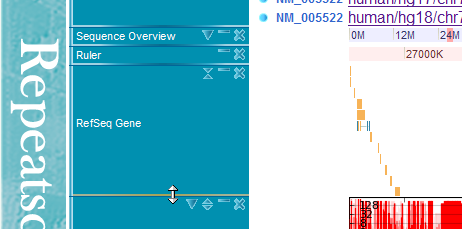Repeatscape Screen Shots
Repeatscape Browser
In the Navigator track, you can relocate the displayed location on the genome sequence.
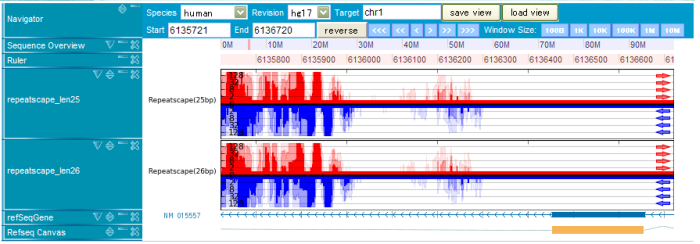
Every locus has at least one exact match, so you can observe red and blue lines with the height 1 (the graph uses log scale) at the center of the Repeatscape track (for length 25 and 26 nt). If some short sequence has the same sequences in the other locations, its frequency will be higher than 1. (See the Help for details)
Keyword Search
Currenty, keyword search by RefSeq IDs or gene names (e.g. NM_010449, gal, etc.) is supported.
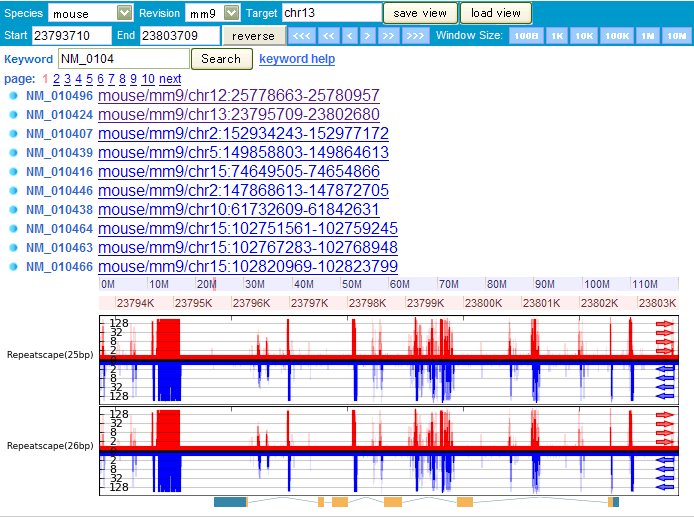
Region Selection
You can select any specific region by clicking twice (for start and end positions) over the ruler track (or sequence overview track):
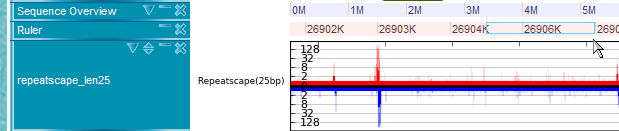
Drag & Drop
You can reorder the displayed tracks.
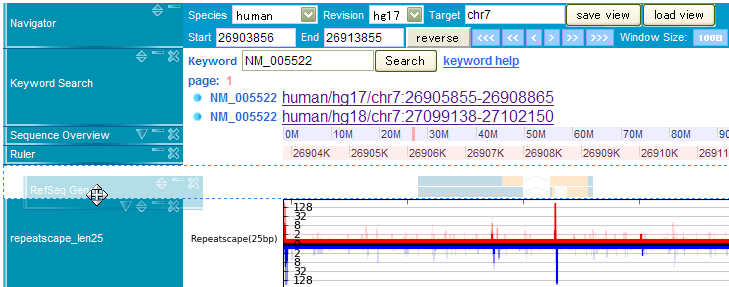
Resize
It is also possible to resize track frames.